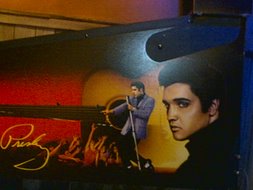Description of URI
Very good explanation of URI can be found from here : http://www.ltg.ed.ac.uk/~ht/WhatAreURIs/
Make a software as cool as rock and roll
Very good explanation of URI can be found from here : http://www.ltg.ed.ac.uk/~ht/WhatAreURIs/
Posted by
Siva
at
5:07 AM
0
comments
![]()
Labels: URI URL http:
Refer the forum Nokia tutorial here : Optimization
Compression for EXE's and DLL's is enabled by default for 3rd edition
sdk's. Thats why you are seeing no diffrences in you application
sizes. There are various options that you can try:
1. You can tweak compression method used. Usually its Deflate for Code
and Huffman for data. However i doubt you will be able to reduce your
exe size much.
2. Try turning on optimizations on GCCE compiler. It will generate
smaller code at cost of speed. Have a look at
http://wiki.forum.nokia.com/
3. Try using ARM compilers. They generate very small and relativly
faster builds. I had aboute 4 times reduction in my dll size just by
compiling my code over it.
Apart from above mentioned techniques you can tweak your code to
achieve smaller builds:
1. Dont use unnecessary headers in cpp's as they may generate static
literal strings contributing to the size of your code.
2. Minimize macro's/inline functions usage.
3. And as always MODULARIZE your code.
Thanks to VJ.
Whenever there is a restriction to access data ( video,audio,picture etc ) in this inter networked world there is always an alternative technology. In that way I love torrent protocol which is a weapon to kill the denial of data. I am one of those family of Michel Moore who hates Digital Rights management ( Which is created by Rich for Rich to be Rich).
Well , Traditionally or Primarily data accessed from a server or service provider ( Web Server) by a client ( Browser ). So one or more client access the server and view/download data from server. Since Server is key storage place of information, privacy policies can be imposed here like pay to use/should be 18/Only in America.
Imagine if every client turns to be server and every server is a client . Oops we form an ad-hoc network. In where there is no server or no client , there are only peers. Peers always have freedom to share whatever information they are willing to share. Torrent protocol works in this way. Torrent is a peer to peer to communication protocol to share data's.
Read more about operation and meaning of bit torrent here : http://en.wikipedia.org/wiki/BitTorrent_%28protocol%29
There are lot of bit torrent client software available but my favorite is uTorrent.
More clients can be found here : http://en.wikipedia.org/wiki/BitTorrent_client
You can find torrent files ( file in where information about other peers/seeds are stored)
in torrent search engines , of course the best one is http://www.mininova.org/
4 Steps to download your favorite music
Posted by
Siva
at
3:44 AM
0
comments
![]()
Before you start patience and slow and steady doing of steps are important. It is easy if you do it right and follow the steps properly.
Step 1 : Secure your data's ( Like contact,calender data , images,music etc)
Posted by
Siva
at
1:27 AM
2
comments
![]()