How to upgrade phone software in Nokia phone ?
Before you start patience and slow and steady doing of steps are important. It is easy if you do it right and follow the steps properly.
Step 1 : Secure your data's ( Like contact,calender data , images,music etc)
- Install PC Suite
- PC Suite is Personal computer application which communicates to Nokia phone through USB data cable. PC Suite has device driver(or cable software) which is phone model specific and User Interface application. PC Suite is very much intrusive, means you can learn it by playing around the application.
- You can download the PC suite application from http://europe.nokia.com/A4144902->Nokia PC Suite
- Install application in your computer. Usually which includes cable softwares also.
- Connect Phone and Computer through USB data cable. Your computer should automatically recognize your phone model. If not you lack device driver software ( other name cable software ) which you download and install for your phone model from http://europe.nokia.com/A4144902 -> Cable Drivers
- Sync is widely used application to synchronize your data's. Choose Sync from PC Suite in computer which automatically synchronize your contacts & Calenders etc. Follow the guided steps shown by PC suite application.
- More to secure your data
- Choose backup option in PC Suite which automatically backs up your data in computer.
- In your phone , Tools->Utilities there will be an application Memory. Select that and choose Backup Phone Memory from Options menu. Which will copy your phone data's to your memory card.
- Now you secure your data's in 3 way. So you could be sure that no data's will be lost. Since data is single most important here.
- Disconnect the phone and check your data's in computer , just to make sure you have all data's are copied to computer by using PC suite application.
- Remove your memory card from phone and keep it aside.
- Connect your phone to computer through USB cable.
- Install phone up gradation software from http://europe.nokia.com/A4176089
- Before you start see the demo and follow the steps. That familiarize you with the process of upgrading.
- It is easy and reserve sometime without disturbance , that is important. taking out the cable or not following the steps properly could sabotage your phone. It might take 15 to 20 minutes. So sit and watch whats going on.
- Following the steps guided by up gradation software is very important.
- Put your memory card back to phone.
- In your phone , Tools->Utilities there will be an application Memory. Select that and choose Restore From Card from Options menu. Which will copy back data's to your phone memory.
- Open PC Suite application in your computer and select Sync, which also synchronize your data's.
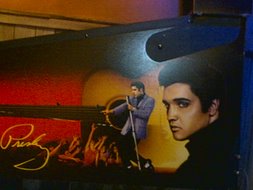



2 comments:
Currently i'm using N90 nokia mobile.This is very much useful information to update my mobile.
please how do i up grade my nokia 6280 internal memory
Post a Comment